# Payment Method
# Use case
Some of our users don't want to use the whole funnel, because it doesn't fit very well with the onboarding flow. We provide a checkout only component, which handle only the payment method.
This component can be imported in any layout: a page, a modal, a fullscreen modal...
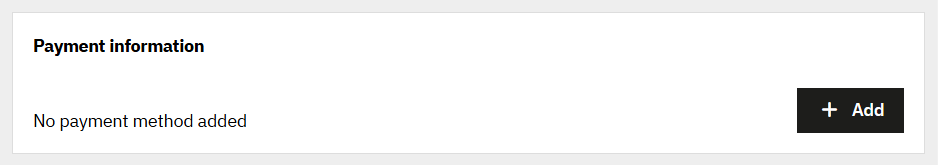
# Implementation
# Add the component in your page
First of all you need to add @prestashopcorp/billing-cdc to your project.
# Import from CDN
<script src="https://unpkg.com/@prestashopcorp/billing-cdc/dist/bundle.js"></script>
# OR add it to your project dependencies
npm add @prestashopcorp/billing-cdc
@prestashopcorp/billing-cdc provides the component UserPaymentMethodManagementComponent and ModalContainerComponent. Depending on your project setup, the way you will use this component will change.
# Build the context
We provide a PHP lib which create the billingContext for you, but if you want to display the checkout outside of a PrestaShop shop, you need to build it manually. Here is an example of the context. Please find more information about the context in PrestaShop Billing CDC page (opens new window).
Note
The contextType set to shop means that you want to attach the subscription to a shop.
const billingContext = {
contextType: 'user',
contextVersion: 2,
billingEnv: 'production', // could be 'preprod' depending on your authentication configuration
isSandbox: true,
accessToken: 't0K3N',
i18n: {
isoCode: 'en', // two-letter format
},
organization: {
uuid: '<sub_in_access_token>',
email: '[email protected]'
},
}
# Vue 3
You need to instantiate the component in the JS part, then use it in your Vue template.
WARNING
Vite (opens new window) user can get this error Uncaught TypeError: Expected string or element selector to be passed.
In this case an alias should be added in vite.config.js: defineViteConfig({ resolve: { alias: { vue: "vue/dist/vue.esm-bundler.js" } } }).
<template>
<UserPaymentMethodManagement
:context="billingContext"
:onOpenModal="openBillingModal"
/>
<PsBillingModal
v-if="modalType !== ''
:context="billingContext"
:type="modalType"
:on-close-modal="closeBillingModal"
/>
</template>
<script setup lang="ts">
import { UserPaymentMethodManagementComponent, ModalContainerComponent } from '@prestashopcorp/billing-cdc';
const UserPaymentMethodManagement = await UserPaymentMethodManagementComponent.driver('vue3');
const PsBillingModal = ModalContainerComponent.driver('vue3');
const modalType = ref<string>('');
const billingContext = {
contextType: 'user',
contextVersion: 2,
billingEnv: 'production', // could be 'preprod' depending on your authentication configurationOFF-1282/feat/standalone-address-component
isoCode: 'en', // two-letter format
},
accessToken: 't0K3N',
organization: {
uuid: '<sub_in_access_token>',
email: '[email protected]'
},
}
const openBillingModal = (type: string, data?: Record<string, unknown>) => {
modalType.value = type;
billingContext = { ...billingContext, ...data };
};
const closeBillingModal = () => {
modalType.value = '';
};
</script>
# Vanilla JS
You need to instantiate the component in the JS part, then attach the component to a div with the method render(selectorCss: string).
<body>
<div id="ps-payment-method"></div>
<div id="ps-modal"></div>
<script>
/*********************
* PrestaShop Billing *
* *******************/
const onCloseModal = async (data) => {
// When a modal is closed, we need to update the context
await Promise.all([currentModal.close(), updateCustomerProps(data)]);
};
// Open the proper modal
const onOpenModal = (type, data) => {
currentModal = new window.psBilling.ModalContainerComponent({
type,
context: {
...context,
...data,
},
onCloseModal,
});
currentModal.render('#ps-modal');
};
const updateCustomerProps = (data) => {
return customer.updateProps({
context: {
...context,
...data,
},
});
};
let currentModal;
// Here we instantiate the subscription management component
const address = new window.psBilling.UserPaymentMethodManagement({
context,
onOpenModal,
});
// Render the subscription management
address.render('#ps-payment-method');
</script>
</body>


